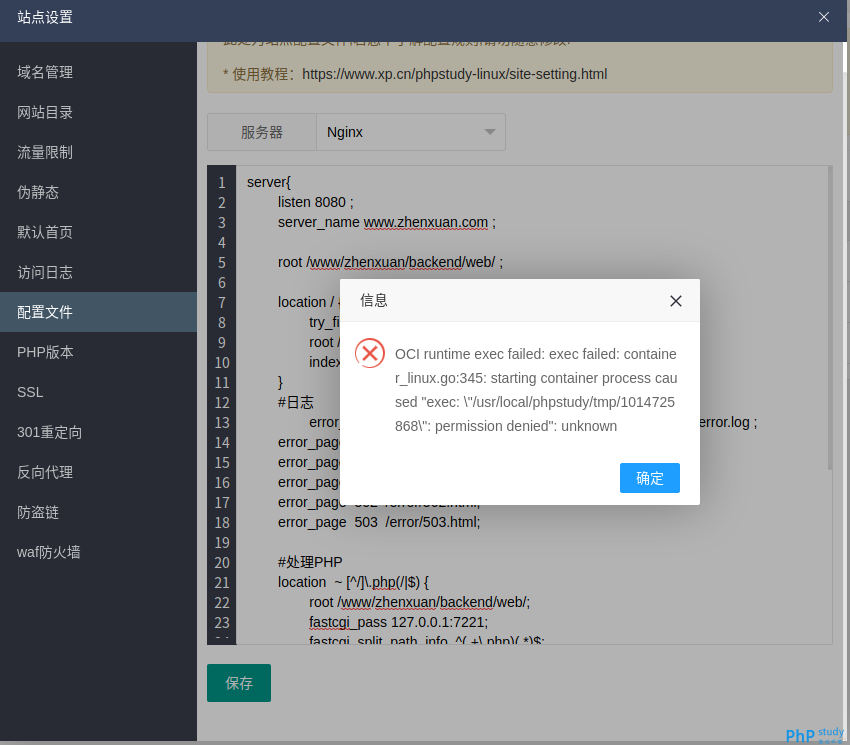
OCI runtime exec failed: exec failed: container_linux.go:345: starting container process caused "exec: \"/usr/local/phpstudy/tmp/1014725868\": permission denied": unknown
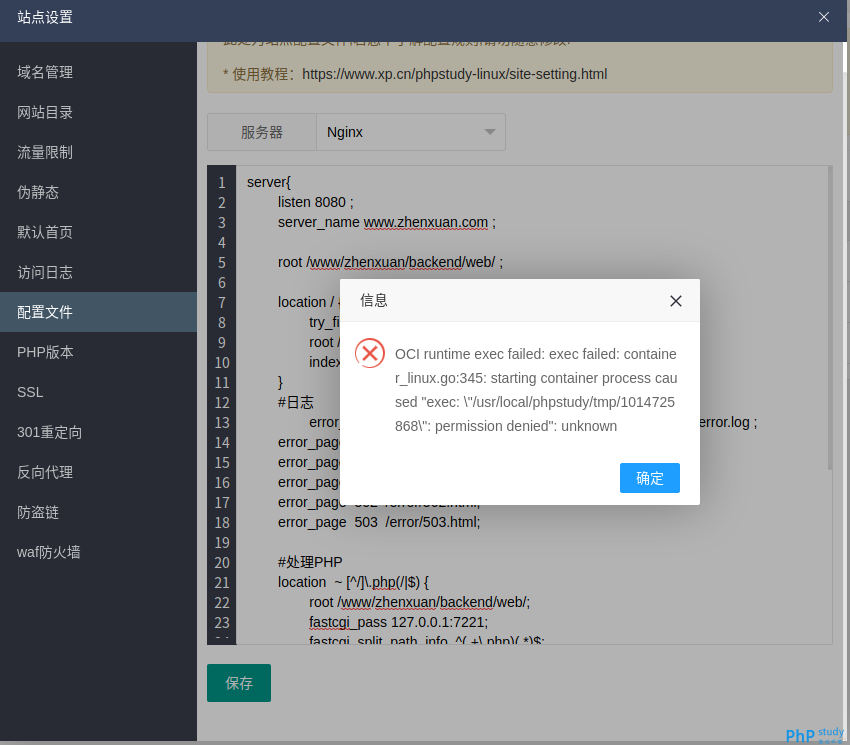
OCI runtime exec failed: exec failed: container_linux.go:345: starting container process caused "exec: \"/usr/local/phpstudy/tmp/1014725868\": permission denied": unknown
岁岁平安 2020-12-17 14:55:092楼
// 比如我要将配置修改为下面这样:
server{
listen 80 ;
server_name www.zhenxuan.com ;
location /backend {
try_files $uri $uri/ /index.php?$args;
root /www/zhenxuan/backend/web/;
index index.php index.html error/index.html;
}
location /frontend {
try_files $uri $uri/ /index.php?$args;
root /www/zhenxuan/frontend/web/;
index index.php index.html error/index.html;
}
location ~ [^/]\.php(/|$) {
root /www/zhenxuan/;
fastcgi_pass 127.0.0.1:7221;
fastcgi_split_path_info ^(.+\.php)(.*)$;
fastcgi_param SCRIPT_FILENAME $document_root$fastcgi_script_name;
fastcgi_param PATH_INFO $fastcgi_path_info;
include fastcgi.conf;
}
#DenyFiles
location ~ ^/(\.user.ini|\.htaccess|\.git|\.svn|\.project|LICENSE|README.md)
{
return 404;
}
}
赞 +添加回复
Peter·Python 2020-12-17 14:44:011楼
不要手动修改,用小皮的设置选项
赞 +添加回复